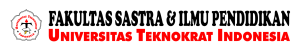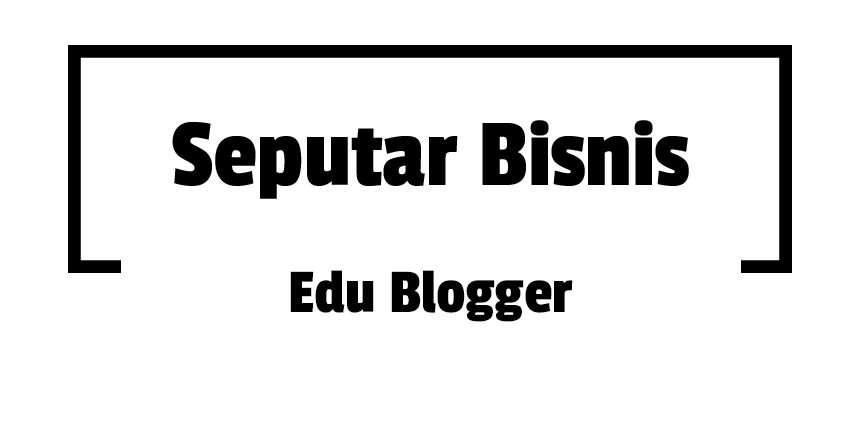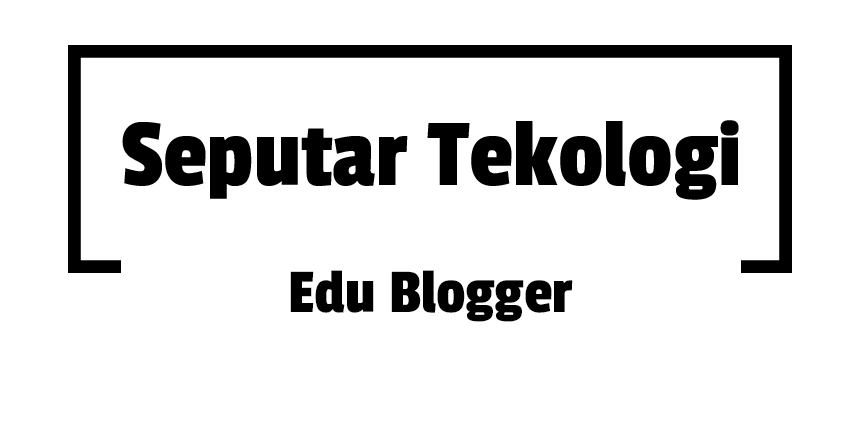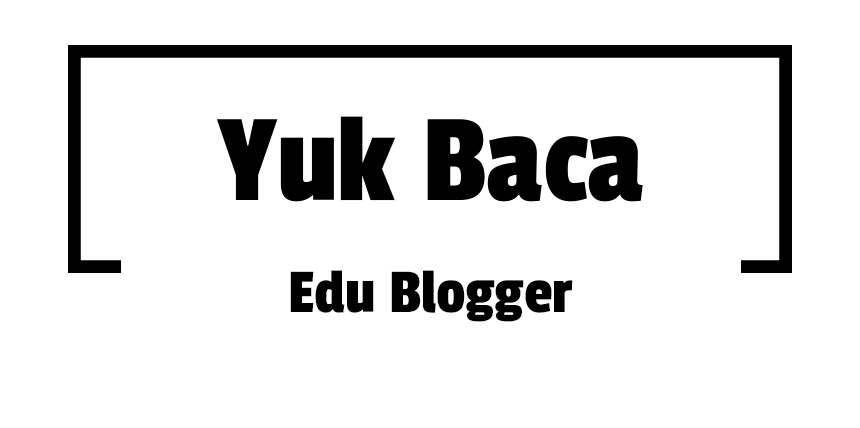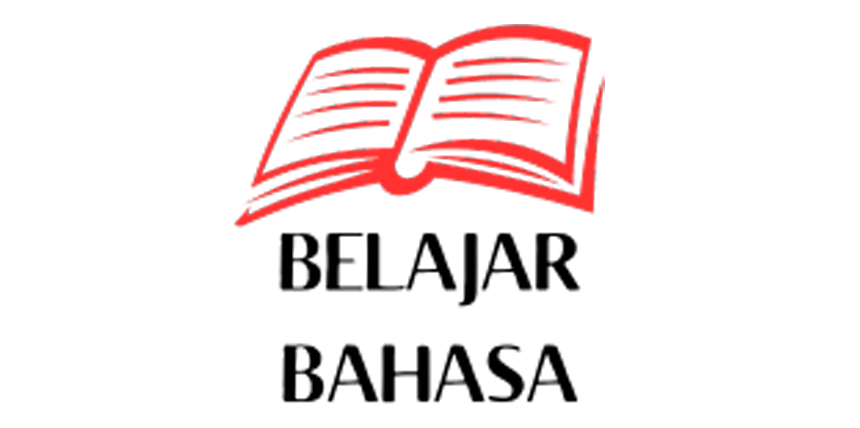(重定向自軟體套件管理系統)
此條目需要擴充。 (2010年7月11日) |
软件包管理系统是在电脑中自动安装、配制、卸载和升级软件包的工具组合,在各种系统软件和应用软件的安装管理中均有广泛应用。
在Linux发行版中,几乎每一个发行版都有自己的软件包管理系统。常见的有:
- RPM套件管理員以及它的前端dnf(使用于Fedora、Red Hat Enterprise Linux 8、CentOS 8)、前端yum(使用于Red Hat Enterprise Linux、CentOS)、前端ZYpp(使用于openSUSE)、前端urpmi(使用于Mandriva Linux、Mageia)等。
使用软件包管理系统将大大简化在Linux发行版中安装软件的过程。
dpkg软件包管理系统
dpkg是Debian Package的簡寫,由Debian发行版开发,用於安裝、卸載和供給和deb軟體包相關的信息。
使用dpkg的发行版
使用dpkg的发行版主要是Debian以及它的衍生版如Ubuntu、Linux Mint等。
RPM软件包管理系统
RPM,全称为Redhat Package Manager,是由Red Hat推出的软件包管理系统,现在在各种发行版中普遍使用。
使用RPM的发行版
命令列表
| 操作 | zypper[1] | pacman | apt | dnf (yum) | swupd[2] | portage | Nix | Homebrew | WinGet |
|---|---|---|---|---|---|---|---|---|---|
| 安装软件 | zypper install ${PKG}
|
pacman -S ${PKG}
|
apt install ${PKG}
|
dnf install ${PKG}
|
swupd bundle-add ${PKG}
|
emerge ${PKG}
|
nix-env -i ${PKG}
|
brew install ${PKG}
|
winget install %PKG%
|
| 移除软件 | zypper remove ${PKG}
|
pacman -R ${PKG}
|
apt remove ${PKG}
|
dnf remove --nodeps ${PKG}
|
swupd bundle-remove ${PKG}
|
emerge -C ${PKG} 或者 emerge --unmerge ${PKG}
|
nix-env -e ${PKG}
|
brew rm ${PKG}( rm 是 remove 或者 uninstall 的简写)
|
winget uninstall %PKG%
|
| 移除软件(包含其不再使用的依赖) | zypper rm -u --force-resolution ${PKG}
|
pacman -Rs ${PKG}
|
apt autoremove ${PKG}
|
dnf remove ${PKG}
|
swupd bundle-remove ${PKG} && \
swupd bundle-remove --orphans
|
emerge -c ${PKG} 或者 emerge --depclean ${PKG}
|
nix-env -e ${PKG} && nix-env -u
|
brew rm ${PKG} && \
brew autoremove
|
winget uninstall %PKG%
|
| 更新本地软件源数据库 | zypper ref
|
pacman -Sy
|
apt update
|
dnf check-update
|
swupd update --download 或者 swupd update --update-search-file-index
|
emerge --sync
|
nix-channel --upgrade
|
brew update
|
winget list > NUL
|
| 显示可更新软件 | zypper lu
|
pacman -Qu
|
apt list --upgradable
|
dnf check-update
|
swupd update -s 或者 swupd check-update
|
emerge -avtuDN --with-bdeps=y @world or emerge -u --pretend @world( -D是--deep的简写 ,-u是--update的简写。)
|
nix-channel --upgrade && \
nix-env -u && \
nix-collect-garbage
|
brew outdated
|
winget upgrade
|
| 删除所有不再使用的依赖和配置文件 | zypper rm -u
|
pacman -Rsn $(pacman -Qdtq)
|
apt autopurge
|
dnf erase ${PKG}
|
swupd bundle-remove --orphans && \
swupd clean --all
|
emerge --depclean
|
nix-collect-garbage -d
|
brew unlink ${PKG} && brew clean
|
不適用 |
| 显示所有不再使用的依赖 | zypper pa --orphaned --unneeded
|
pacman -Qdt
|
apt autoremove --assume-no
|
package-cleanup -q --leaves --exclude-bin( -q 是 --quiet的简写。)
|
swupd bundle-list --orphans
|
emerge -caD 或者 emerge --depclean --pretend
|
不適用 | 不適用 | 不適用 |
| 更新所有软件 | zypper up
|
pacman -Syu
|
apt upgrade
|
dnf update
|
swupd update
|
emerge -u -D --with-bdeps=y @world
|
nix-env -u && nix-collect-garbage
|
brew upgrade
|
winget upgrade --all
|
其他
其他软件包管理系统有ArchLinux中使用的Pacman,Gentoo使用的基于源代码的Portage,FreeBSD下的pkg,Mac系统下的Homebrew等。
参考文献
- ^ documentation/sles11. en.opensuse.org. [2022-11-10]. (原始内容存档于2022-12-01).
- ^ swupd-client/swupd.1.rst at master · clearlinux/swupd-client · GitHub. github.com. [2022-06-22]. (原始内容存档于2022-12-07) (英语).